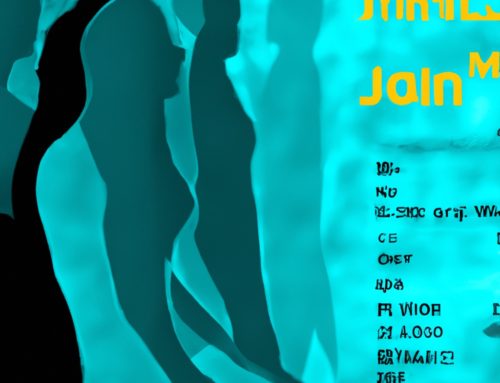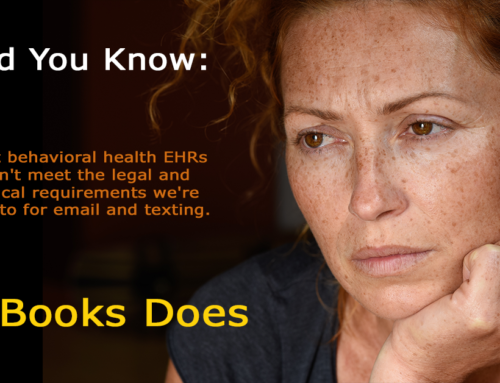User Accounts can be established for anyone you need to grant access to some or all of your PSYBooks records. For example, you might want to create User Accounts for billing personnel, scheduling personnel, supervisees or a colleague who is covering for you. You can allow the user to access the records of all of your clients or just certain ones.
PSYBooks gives you an enormous amount of control over the User Accounts you create. This allows you to limit the user’s access to the specific tasks they need to perform their duties, in compliance with HIPAA/HITECH. There are four broad account types you can assign: Clinical, Clinical View Only, Admin and Admin View Only. Within each of these categories, you can refine the permissions. For example, users with Admin rights can view and execute almost everything in your account except your personal psychotherapy notes. However, when you assign Admin rights to a user, you are given the following list of exceptions which allows you to further limit their access:
Do NOT let this user:
- View notes that are in the Clinical section of the client’s medical record
- Edit notes that are in the Clinical section of the client’s medical record
- View notes that are in the Admin section of the client’s medical record
- Edit notes that are in the Admin section of the client’s medical record
- Delete clients
- Delete sessions
- Delete payments
- View a client’s medications
- Discontinue a client medication
- Delete a client medication
- Edit a client medication
- Add or edit appointments in my calendar
- Change calendar settings
- Edit balance customizations
- View “Manage Subscription”
- Edit “Manage Subscription”
- Edit therapist profiles
You can prevent your Admin user from doing any or all of the things above, just by checking checkboxes on the Add User form. You can also change permission levels and/or exclusions at any time with the Edit User tool.
You will have a full record of everything a user does in your account in the Activity Log report. The Activity Log shows all activity that takes place in your account and specifies who did it.