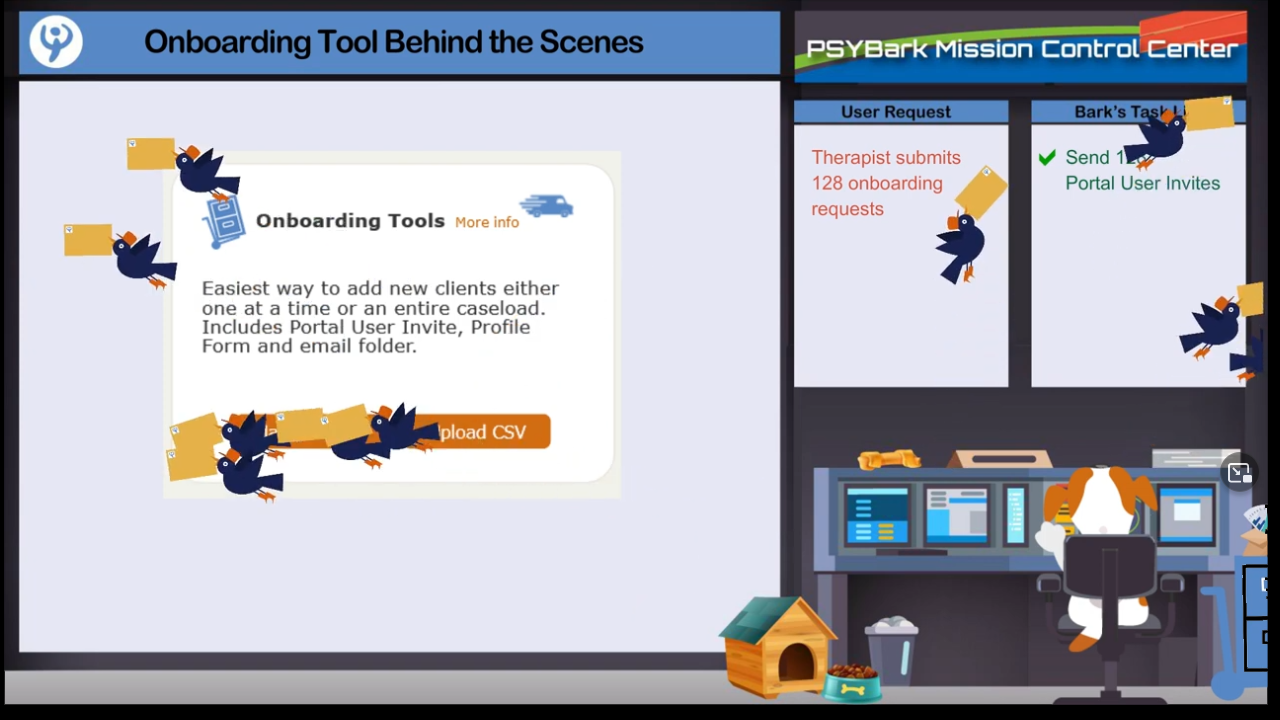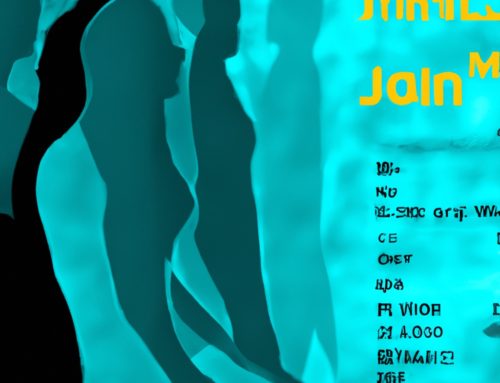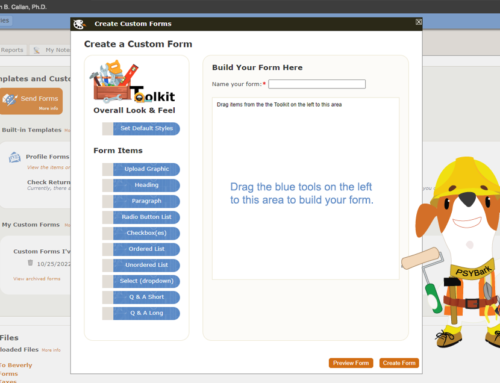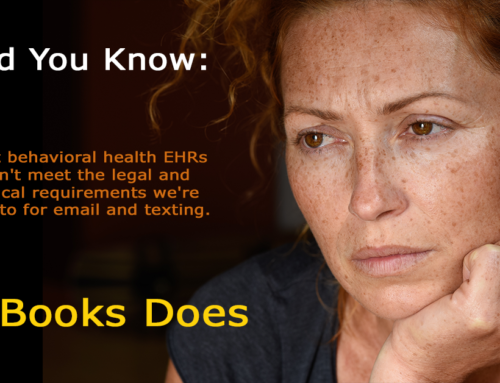Transferring behavioral health PHI usually refers to migrating patient data from your existing EHR/practice management system to a new one. However, I think all of us would also love to see a simple way to magically transform our paper charts into a digital format – maybe something like this?
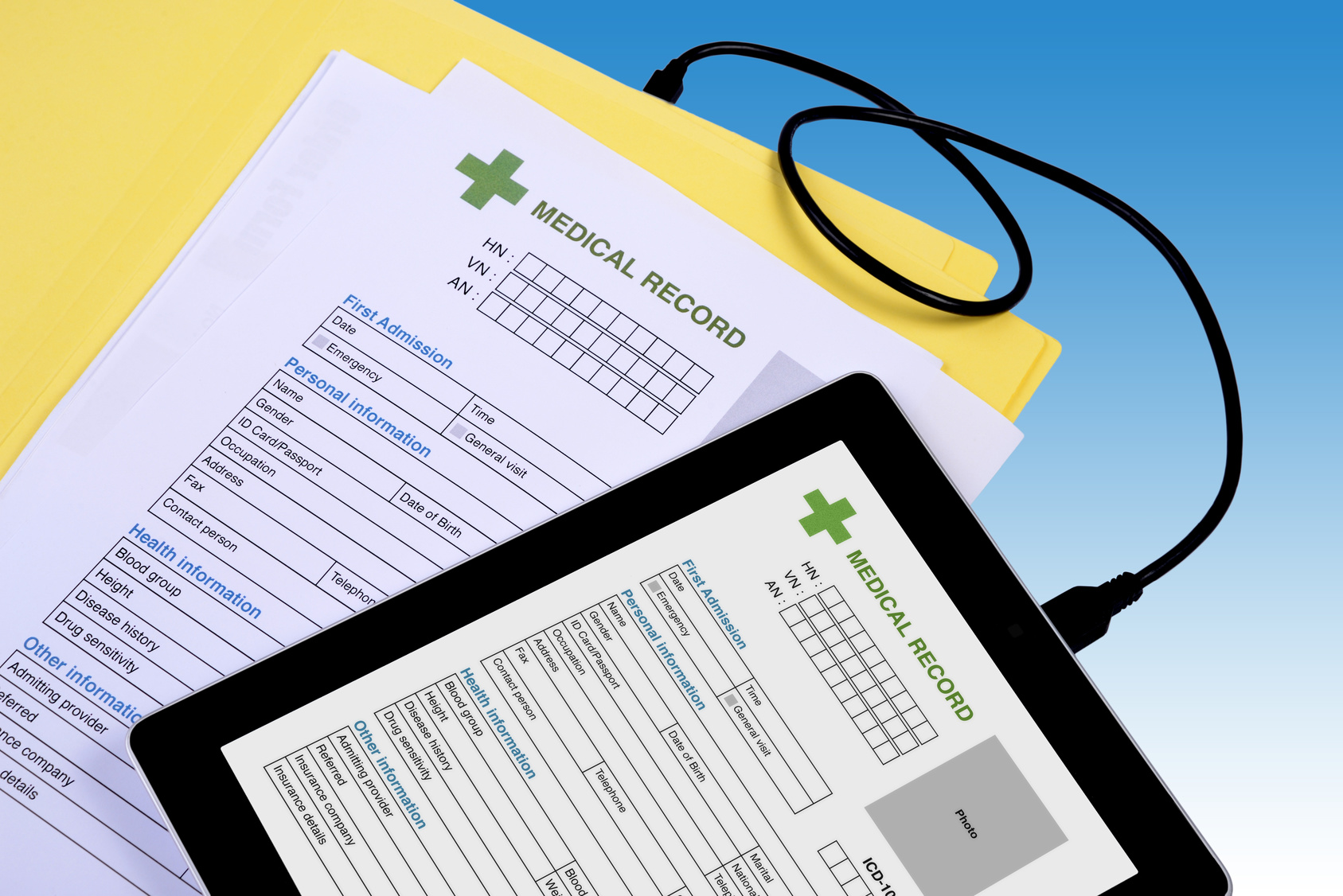
Most individuals realize that the concept above won’t work. However, people often ask whether there’s some way that PSYBooks can extract the data from their current EHR and migrate it to PSYBooks. In the past, my answer was always, “I WISH!” I do understand why it seems like it would be easy. After all, EHRs need the same basic demographic info on each client: first name, last name, address, phone number, etc. Our smartphones and other devices can share data, why can’t EHRs do the same?
The answer is complex but it boils down to that no two programs speak EXACTLY the same language. Their databases are structured differently. They have different mechanisms by which to retrieve data. Plus, each EHR is owned by a different company. Company A is not likely to want to allow Company B to snoop around in their code looking for what they need. HOWEVER, PSYBooks has come up with a pretty-darn-good solution to the dilemma. Now, instead of “I WISH!” I can say, “We’ve got the next best thing!” PSYBooks now offers a patient onboarding tool that makes transferring your patient accounts to PSYBooks very easy. This works for first-time users of EHRs and also for those transferring from another EHR/EMR or practice management system.
The Next Best Thing: PSYBooks Patient Onboarding Tool
In a nutshell, the PSYBooks Onboarding Tool asks you to enter a first and last name and email address for each client you want to set up in the app. You can enter clients one at a time or upload an XML file to enter your entire caseload. When PSYBooks receives that file, several things are set in motion:
- Each person on the list is sent an invitation to your Patient Portal.
- When each client signs in, they’re on a page that asks them to fill out their Profile (demographic, contact, and insurance info).
- As clients return their Profile forms, the therapist is notified. The therapist serves as a gatekeeper, which means they can accept part of all of the data the client sent.
- By accepting the Profile data – which requires a single click – the therapist is actually populating the client’s chart. In other words, the only data entry the therapist had to do was name and email. Instead, the client does the data entry. Essentially, each client fills out their own chart.
- Behind the scenes, PSYBooks has also created an email folder for the client(s) in its encrypted email program. PSYBooks’ email program is a full-fledged, 100% end-to-end encrypted and threaded email program, unlike simple messaging systems offered by other products.
Watch the PSYBooks Onboarding Tool in action!
Sign up for a free trial now to try it for yourself. PSYBooks’ rates are competitive. Our telehealth and in-office tools are comprehensive, often customizable, and easy to use. We’re also happy to show you a free demo. Try us!