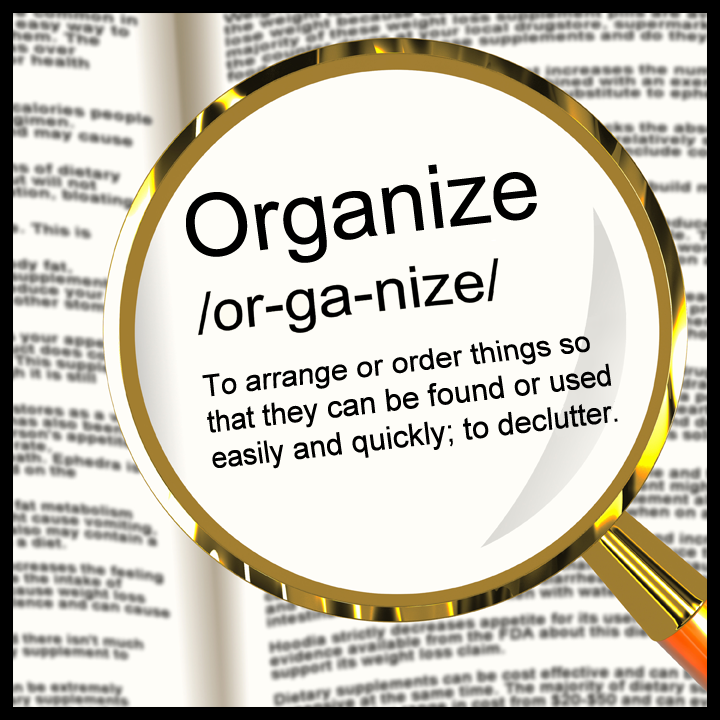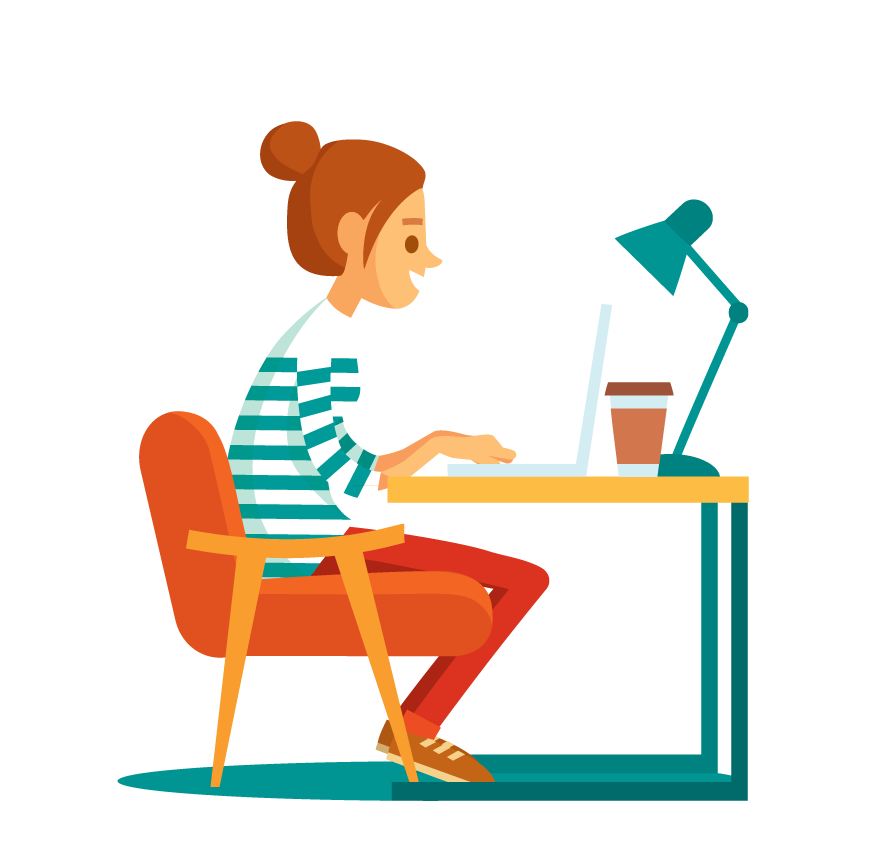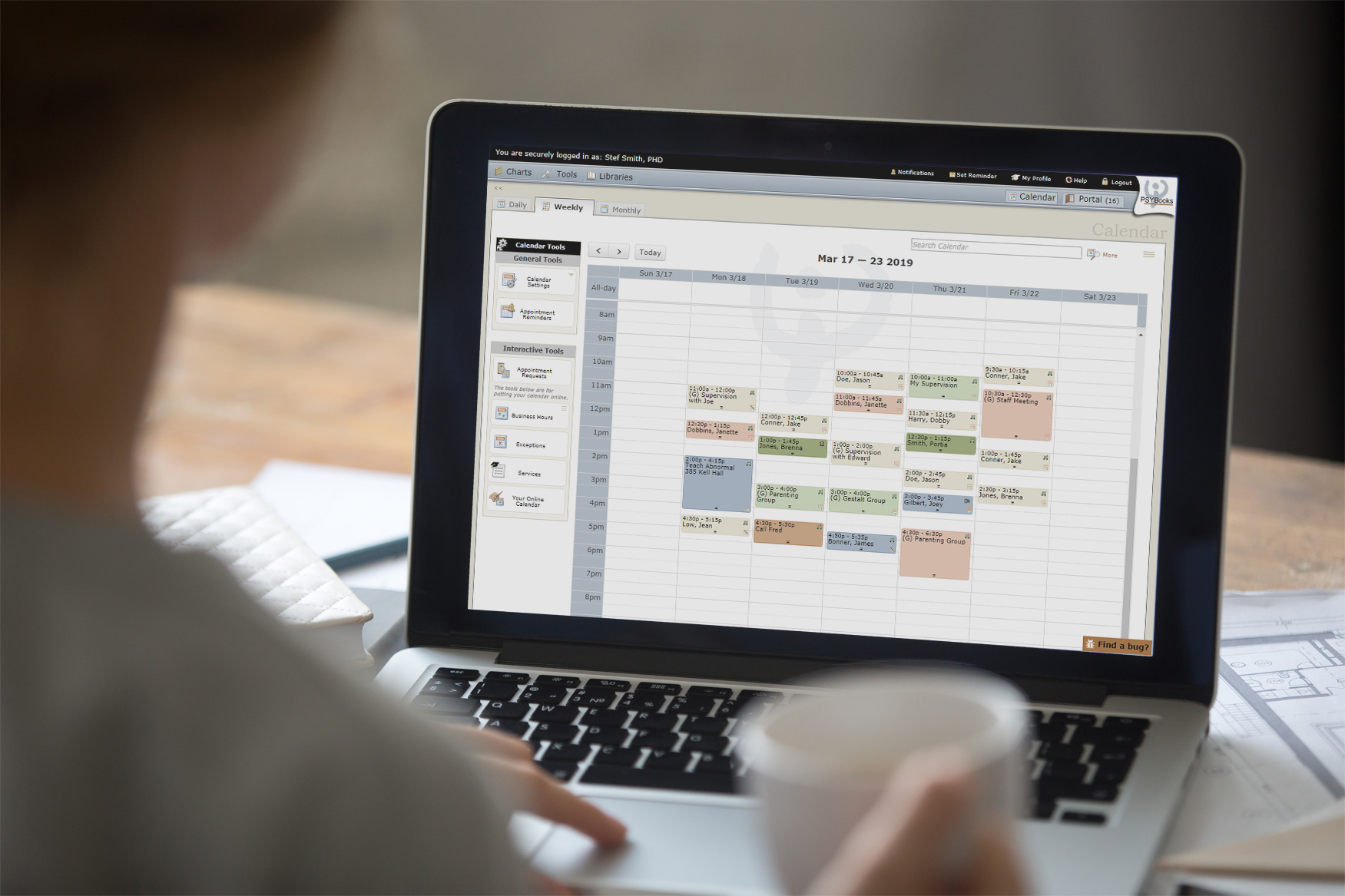Types of EHRs: Desktop vs Web
Previous posts have discussed advantages of EHRs made specifically for behavioral health vs generic EHRs made for the entire medical profession and also, the differences between EHRs with a shared chart model vs those without. This post addresses another important issue to consider when choosing an EHR: whether to choose a desktop app or a web app.