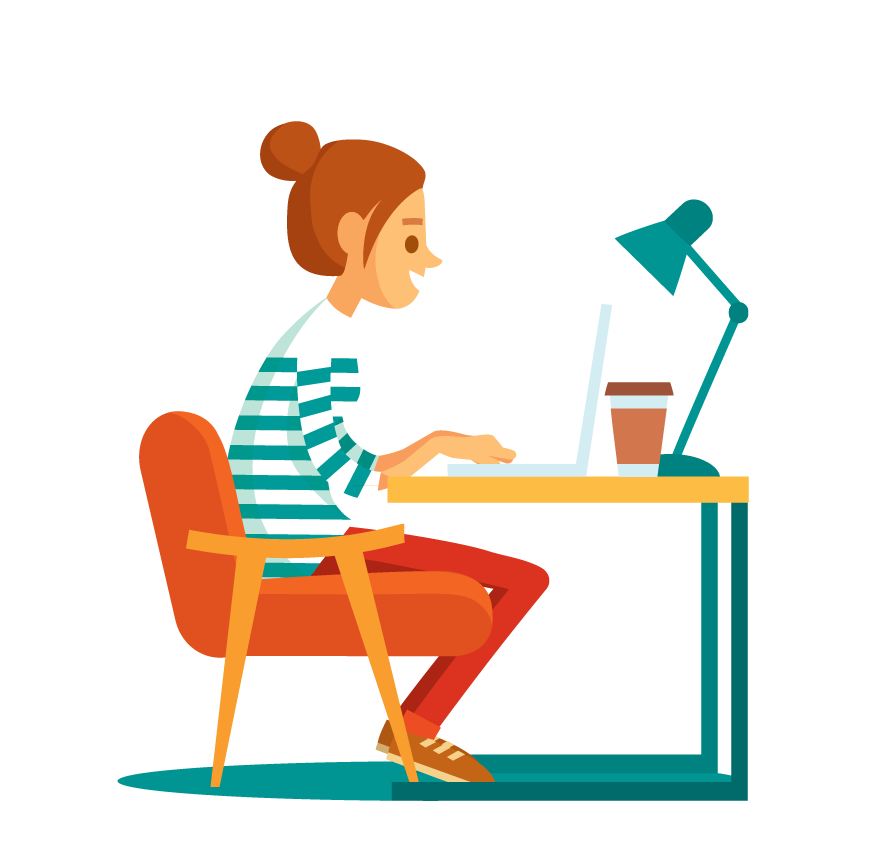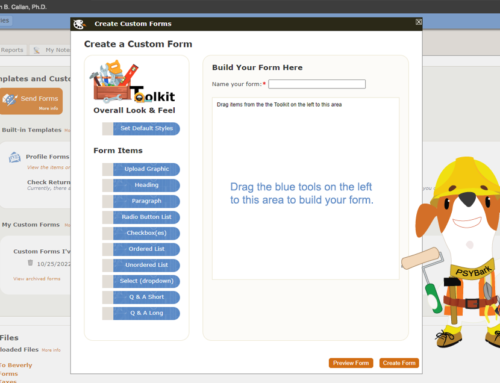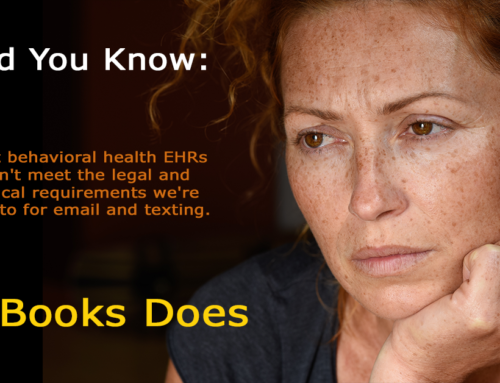PSYBooks has a tab in the Libraries called Therapists that is devoted to administrative types of tasks for your practice. One of the tools on this page is the Manage Subscription tool. It looks like this:
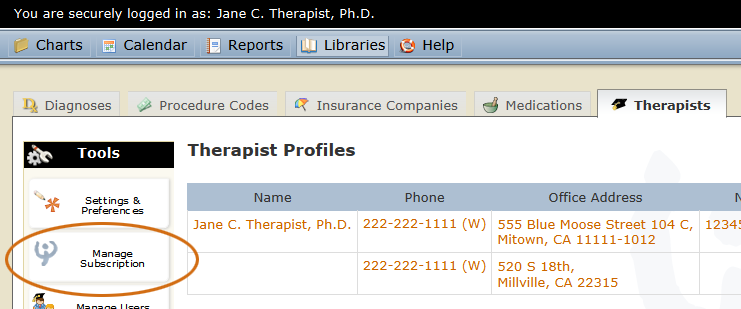
Once you click the tool, the form that opens looks like this:
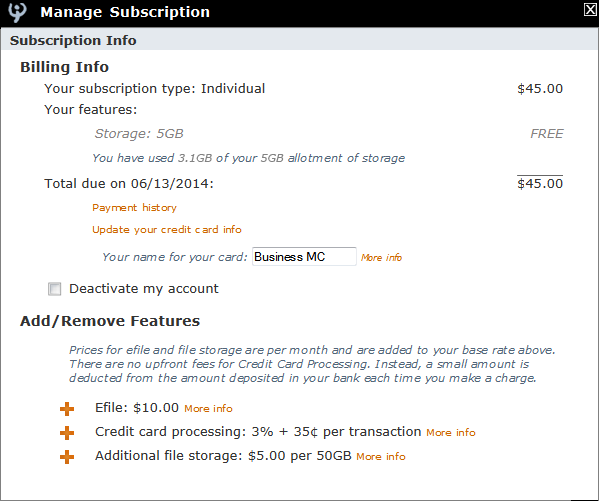
The Manage Subscription tool is divided into two sections: Billing Info and Add/Remove Features. The Billing Info section allows you to see things like your current subscription type and features, when your next payment is due, your payment history and how much storage space you have used.
Add/Remove Features is where you can add or remove a PSYBooks feature. Almost all features in PSYBooks are free, but when we release one that is optional and requires an additional fee, it will be listed here. The fake subscriber in the screenshot, Jane Therapist, does not currently have any additional features. If she did, those features would be listed in the Billing Info section at the top of the Manage Subscription tool. Also, in the Add/Remove Features section, the features Jane has would have a trash can icon instead of a plus which would allow her to remove the feature from her account.