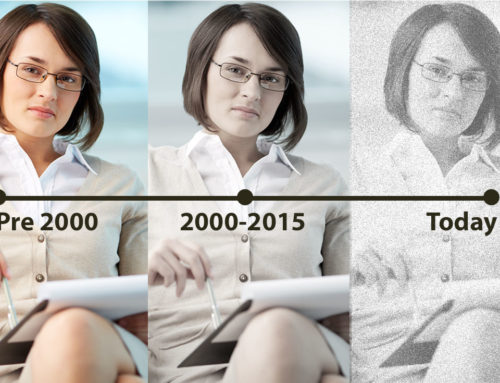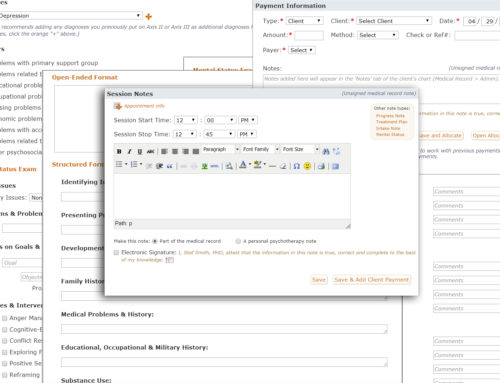Each client’s chart has a Notes tab on the top right:
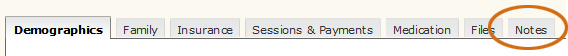
Clicking “Notes” takes you to a page that serves as a repository for all notes that have been written about that client anywhere in PSYBooks:
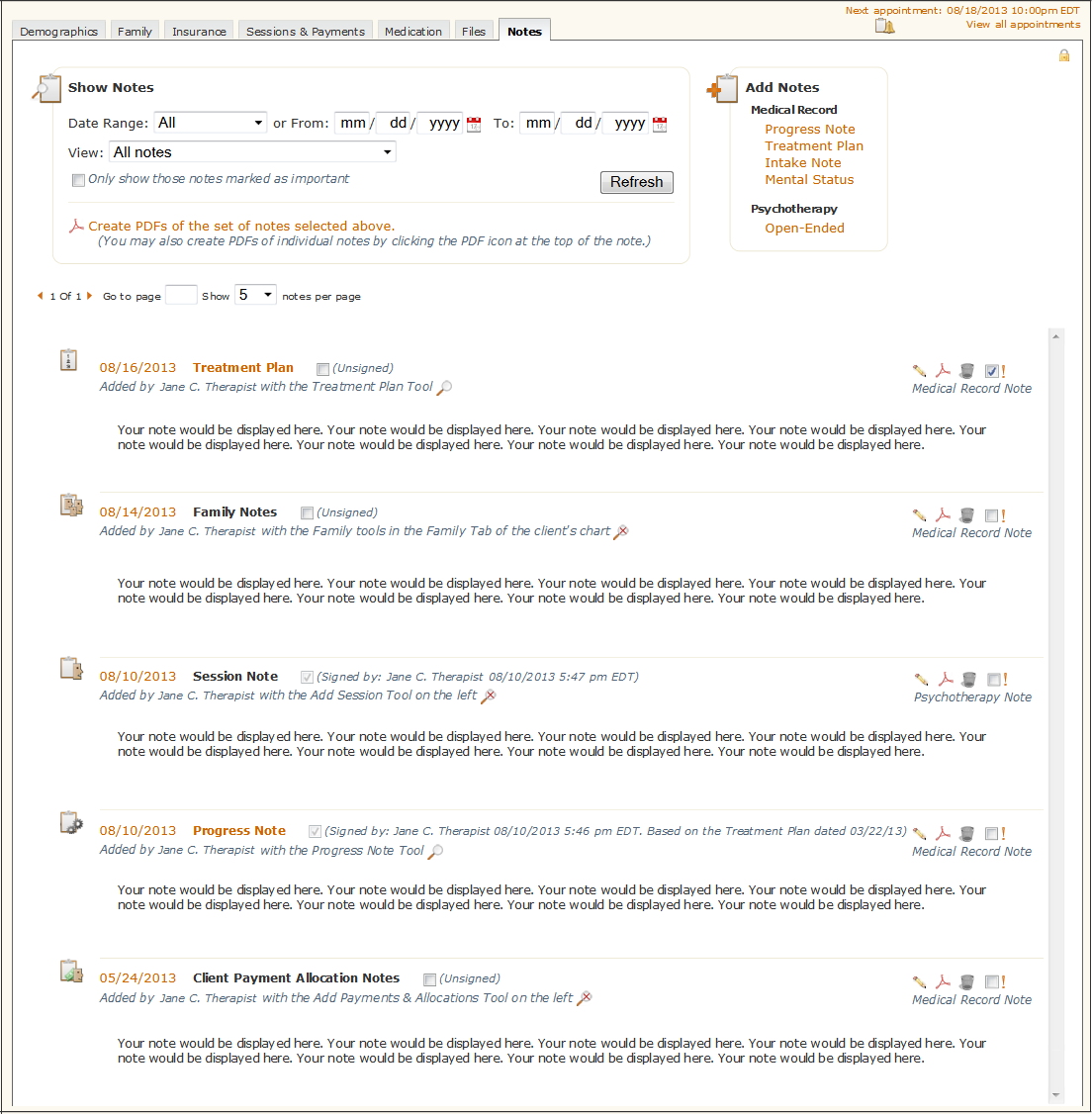
The section at the top left of screenshot above is the Show Notes area:
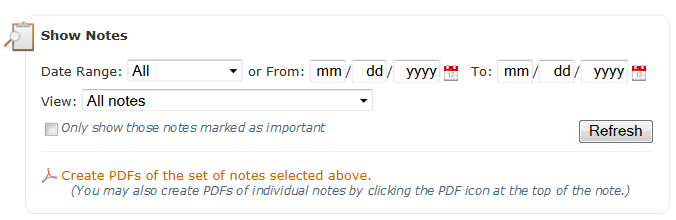
Show Notes consists of filters to allow you to choose subsets of notes to view. Once you’ve chosen the filters you want, you can also create a PDF of that particular note subset.
The section on the top right is Add Notes:
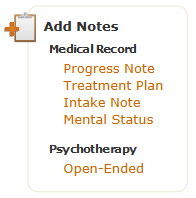
Add Notes holds links to a few specialized notes you may want to use in PSYBooks including an open-ended psychotherapy note that is not part of the Medical Record.
Beneath Show Notes and Add Notes is the content area of the Notes tab which displays all notes and has a variety of tools for working with them.