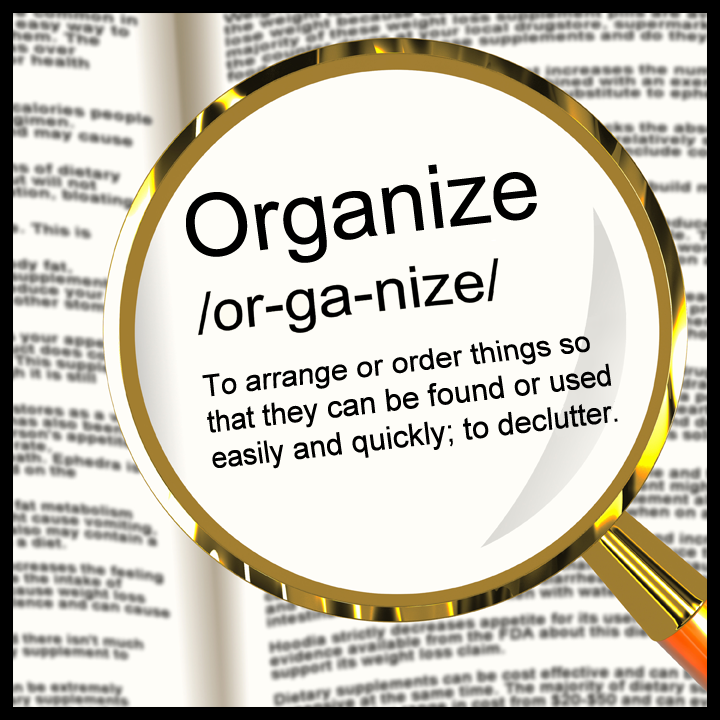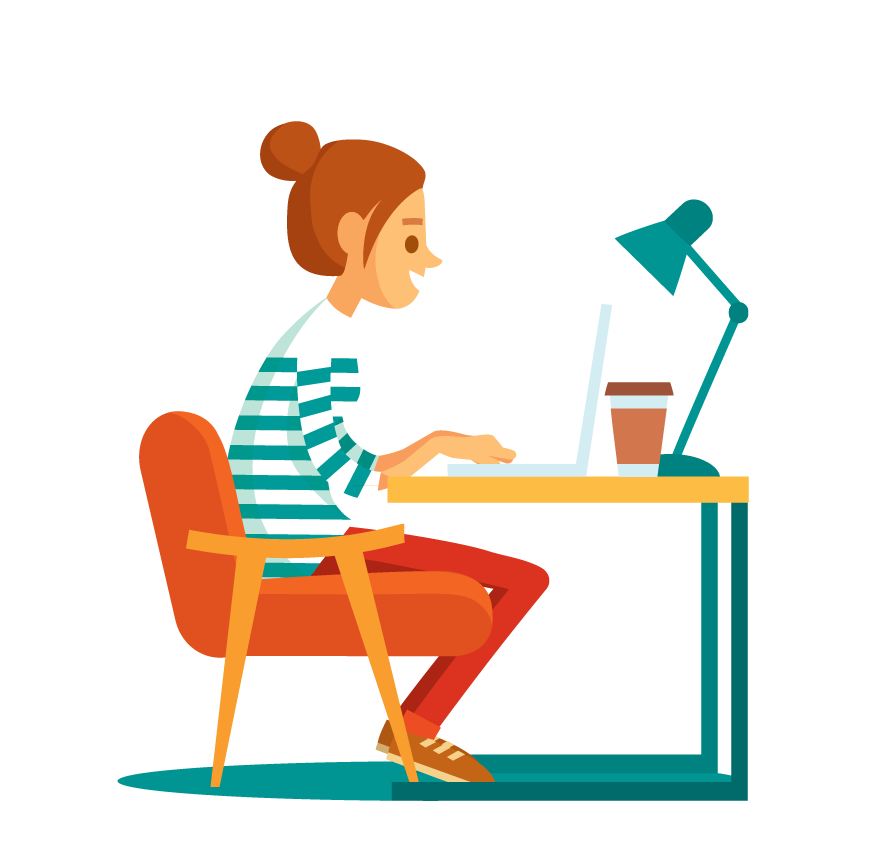Are Digital Records Better Than Paper?
At it’s simplest, digital record-keeping could simply mean a Word doc, Excel sheet or PDF that you’ve saved on your computer, tablet, phone, thumb drive or other type of digital storage device. There are advantages to digital record-keeping even at this elementary level. For example, with digital records, you no longer have to contend with bulging filing cabinets, finding adequate long-term storage, or shredding – all of which are factors with paper health records. Additionally, it’s relatively easy to make backup copies of digital files to guard against some type of disaster, whereas making copies of paper records is costly, both in terms of time and money and also, effectively doubles the number of filing cabinets or other physical storage space you need.