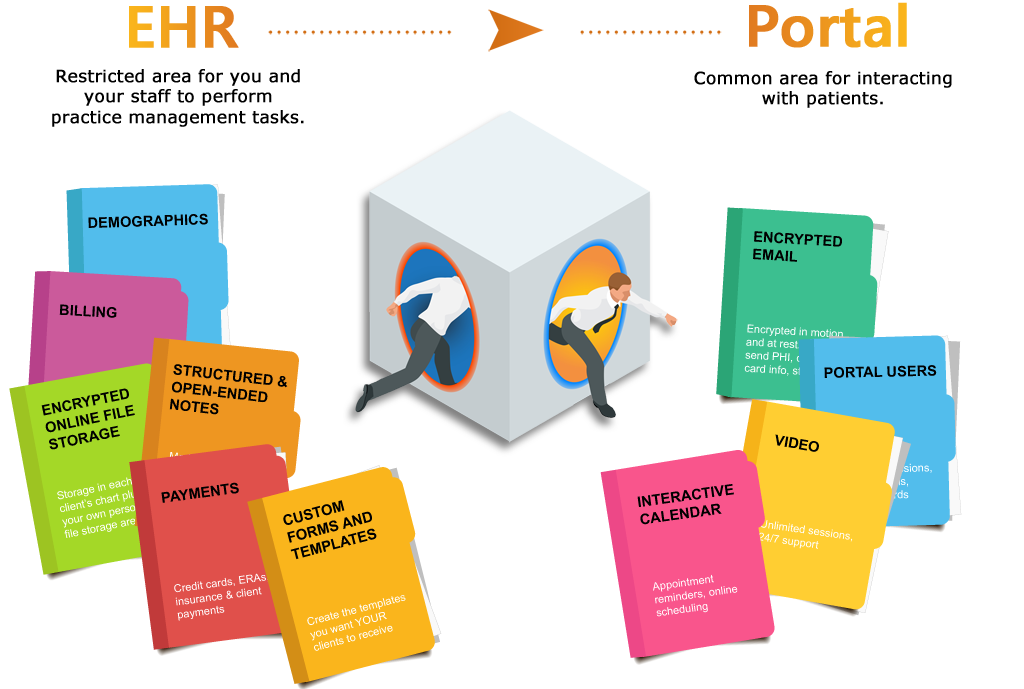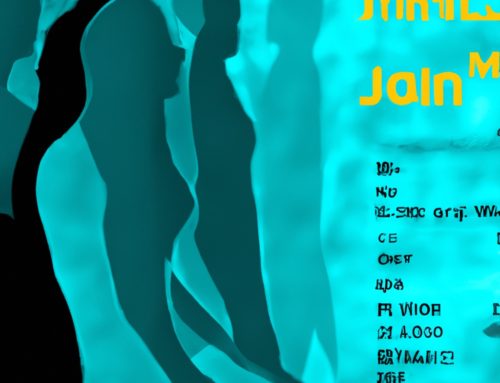PSYBooks’ portal is the web-based interface between you and your behavioral health clients. In a sense, it allows your clients (or anyone else you designate) to have their own “mini” version of PSYBooks that contains just their own data – no one else’s. You can view data they enter on your side and interact with the client about their data, all through the portal.
As a therapist, you access your version of the portal with a button on the right side on the top nav. The portal is set aside from other buttons in that row because in many ways, the portal is a mini-application in its own right. It’s like an application within an application. The button to access the portal is here:
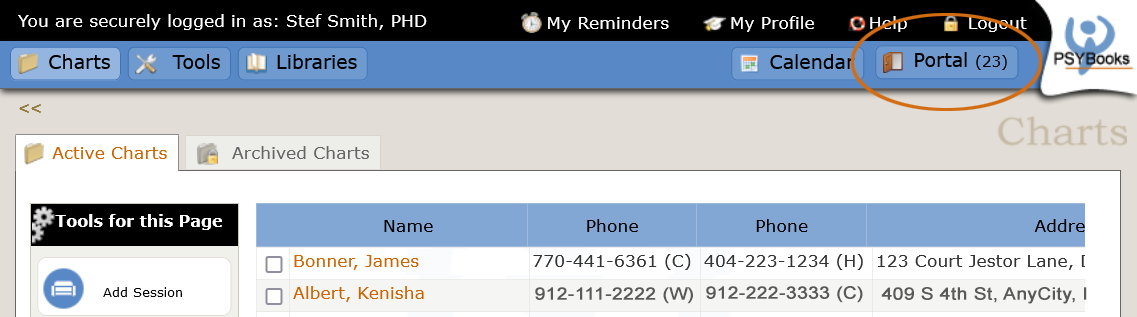
Inside the PSYBooks Portal
Once you’re inside the portal, the interface will be familiar: it’s the same tabbed interface that’s used throughout PSYBooks, making it easy to use. There are three tabs: Portal Users, Email and Video:
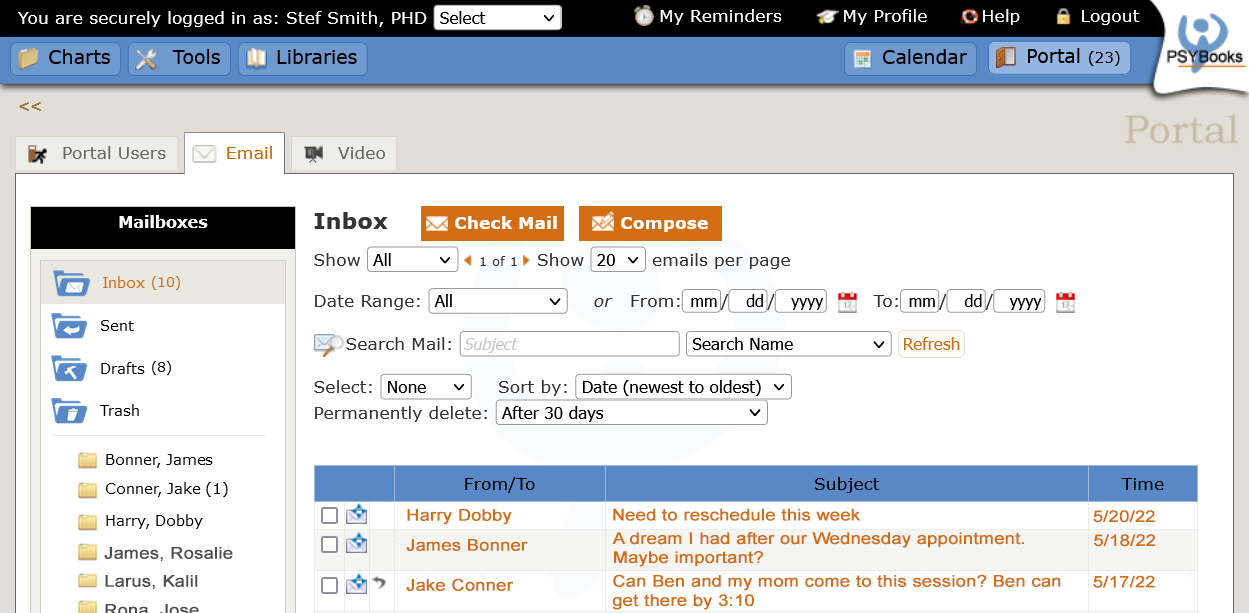
- The Portal Users tab is where you can send new invites to ask people to join your portal and also manage your existing Portal Users. Specifically, you can email them (securely), change their permission levels, help them reset their passwords, edit their info, and remove them from your portal. Notice that in PSYBooks you can send anyone a Portal User invite. On the Portal Users page, there are two tables: one for client Portal Users and the other for non-client Portal Users:
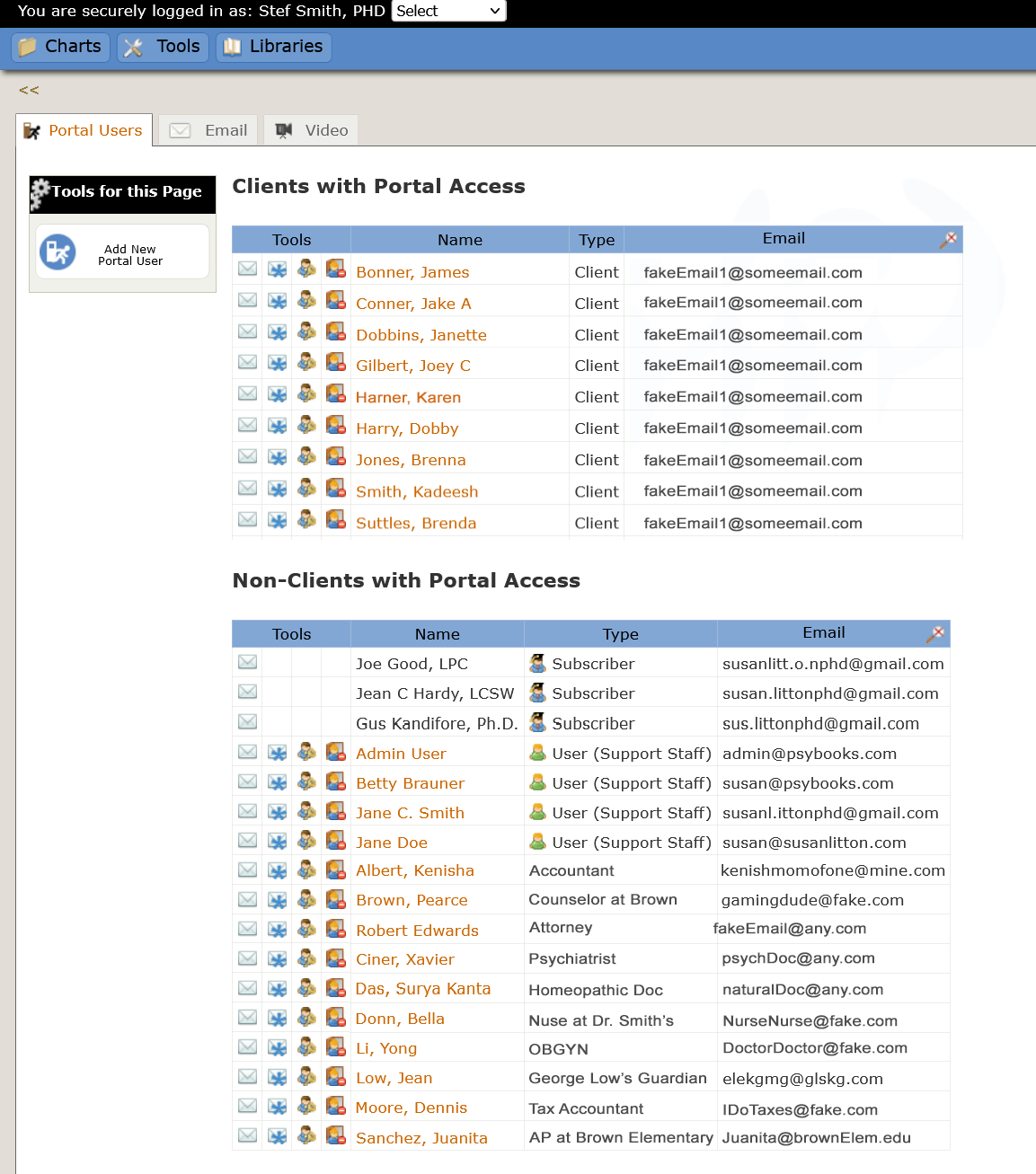
You can also see other subscribers and admins from your office since they are automatically added to the non-client table on your Portal Users page. When you enter non-client Portal Users, you’re able to specify who they are (e.g., Bobby Smith’s father, My tax accountant, etc.).
- The Email tab of the Portal is your interface for any encrypted email you want to send. Our email surpasses HIPAA standards for encryption. Unlike most EHR/EMRs of it’s type, PSYBooks’ email is a full-fledged email program. You can use it with patients, but also with colleagues, accountants, consultants, school personnel – anyone with whom you need to exchange 100% end-to-end encrypted email. It also has many of the features you’re used to seeing in regular, non-encrypted email, such as the ability to create folders for each of your clients, to move mail to various folders, ask for “Read” receipts, etc.
- The Video tab of your behavioral health portal allows you to conduct HIPAA-compliant video telehealth sessions. If you have, or plan to build, a complete telementalhealth practice, you will have all the tools you need in PSYBooks. The advantage of using a video app that’s right in your EHR is that it’s already synced with your clients. That means that clients will be able to schedule video sessions and also, you’ll be able to invoice them and/or bill their insurance as soon as you finish the session.
The Patient Side of your Behavioral Health Portal
So far, we’ve looked at the therapist’s side of the Patient Portal. This is what the client sees when they look in to your PSYBooks Portal:
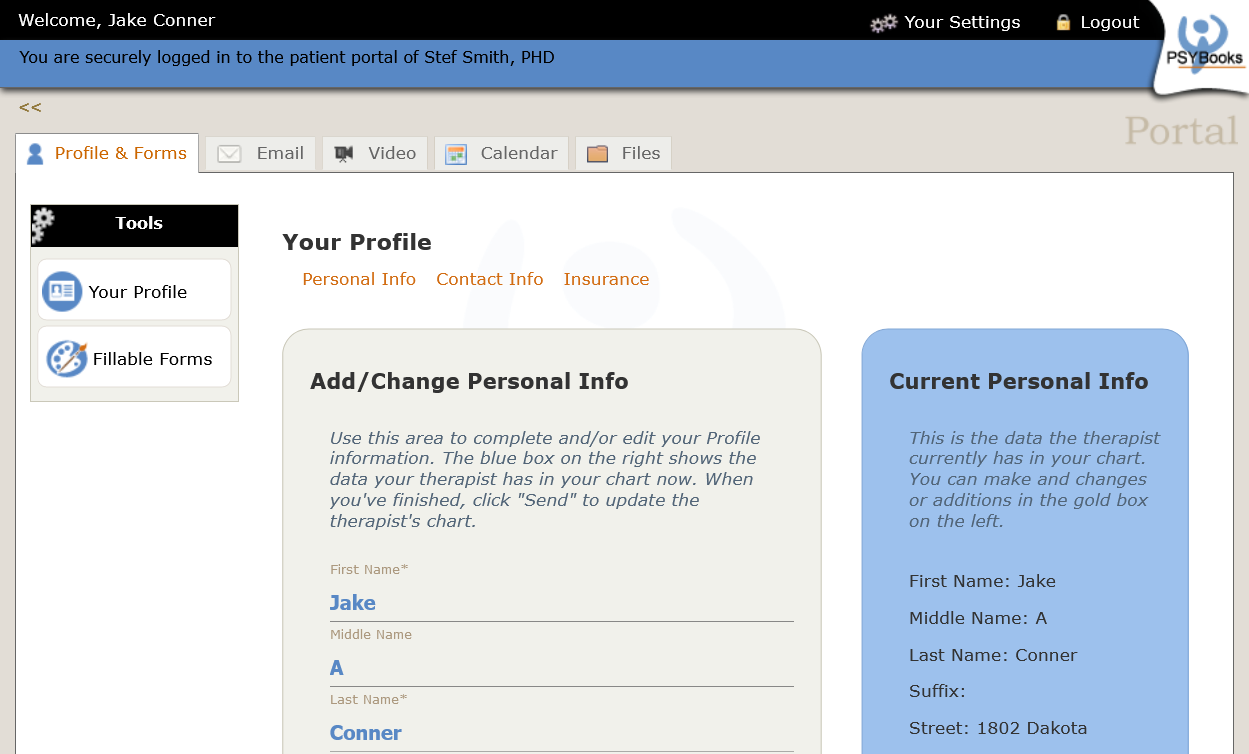
The tabs here are Profile & Forms, Email, Video, Calendar and Files. From their PSYBooks Portal, your clients can fill out, eSign and return forms to you, upload files, send encrypted emails, see dates and times of their upcoming appointments and even start their video sessions, if they’ve misplaced the email that had the link. In short, the PSYBooks Portal can be used by both you and your clients to take care of your telehealth and in-office tasks in ways that are both easy and HIPAA compliant.