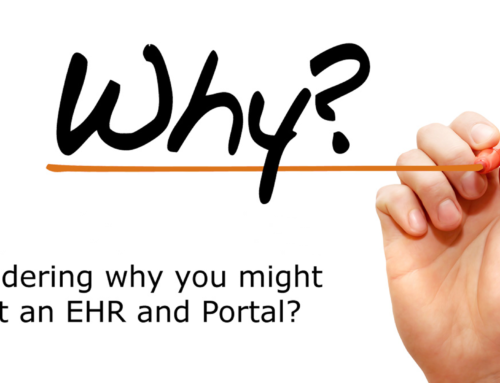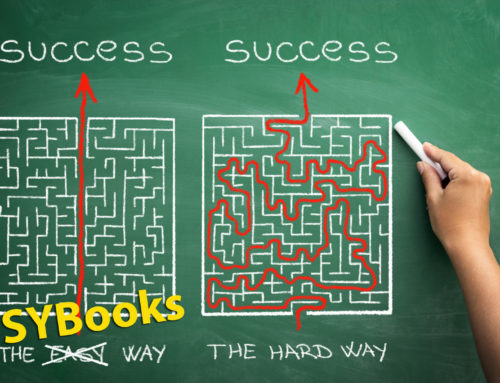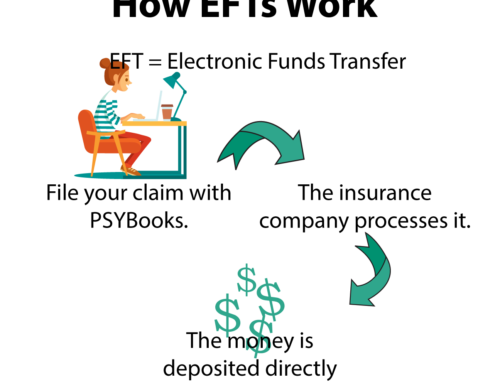When you sign up to receive ERAs in PSYBooks, allocating the data to your client charts is easy. When we receive ERAs, we parse them for you. That means that by the time you see them, we already have the client’s name filled in and the correct amount entered in each of the fields (session date, amount allowed, deductible, amount paid, etc.). The screenshot below shows you what an ERA you receive might look like when we deliver it to you:
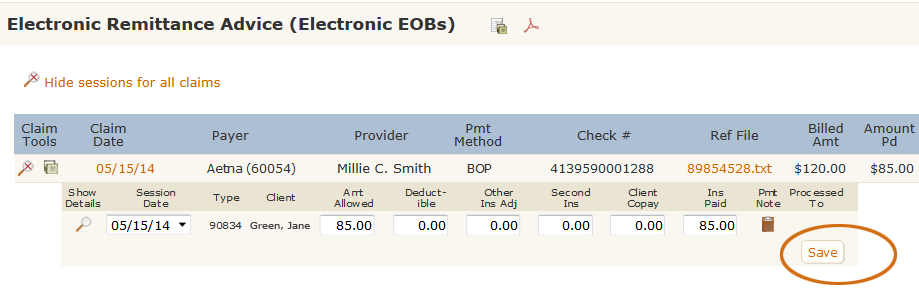
If everything looks correct, all you do is click Save. No more entering insurance payment allocations by hand. The appropriate amounts will be entered in the client’s chart, balances will be adjusted accordingly and any remaining amount due on the session will be forwarded to the next payer – either a secondary insurance or the client.
If you aren’t signed up for ERAs and would like to be, PSYBooks provides you with a list of ERA sign-up forms from most all insurance companies that are pre-populated with our clearinghouse information to make sure your insurance companies send the ERAs to the correct place.