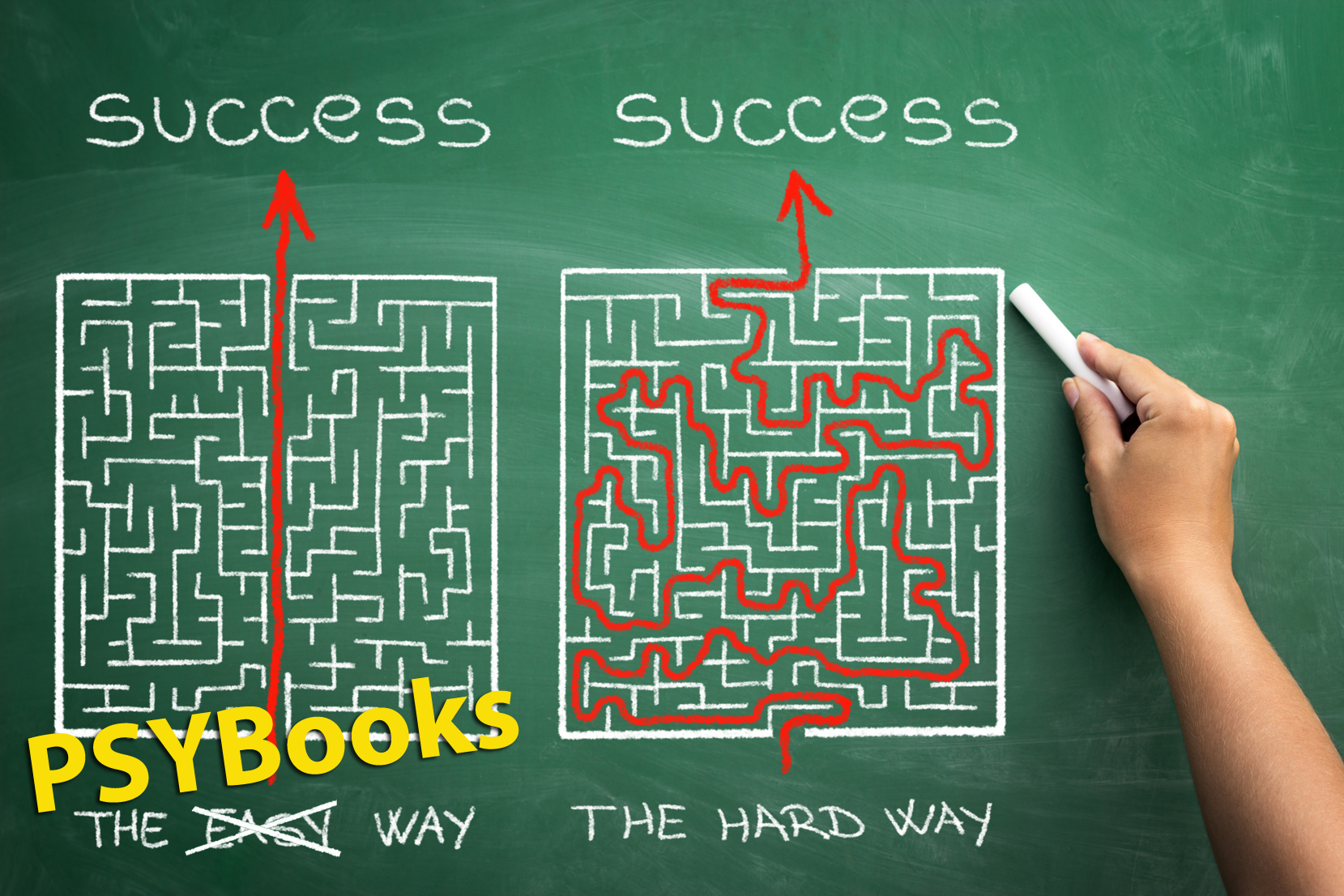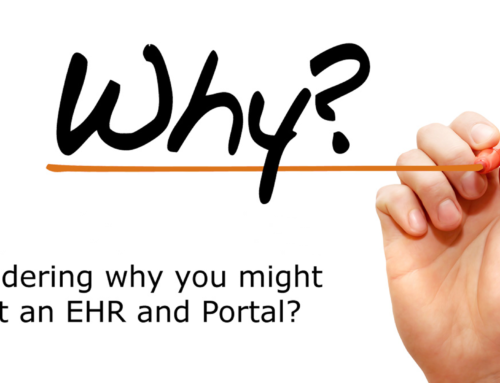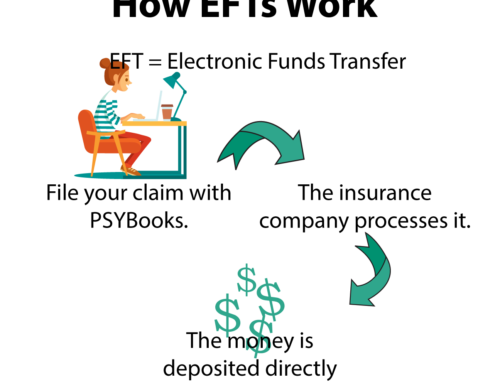Efiling is a 2-step process:
- Tell us which insurance company your client has (you only have to do this once)
- After that, each time you add a session, PSYBooks automatically efiles the information to the client’s insurance company unless you tell us not to
That’s it. It really couldn’t be easier. And, in fact, even telling us which insurance your client has is pretty easy because you just select the insurance company from a list and then enter your client’s ID on the Add Client Insurance form:
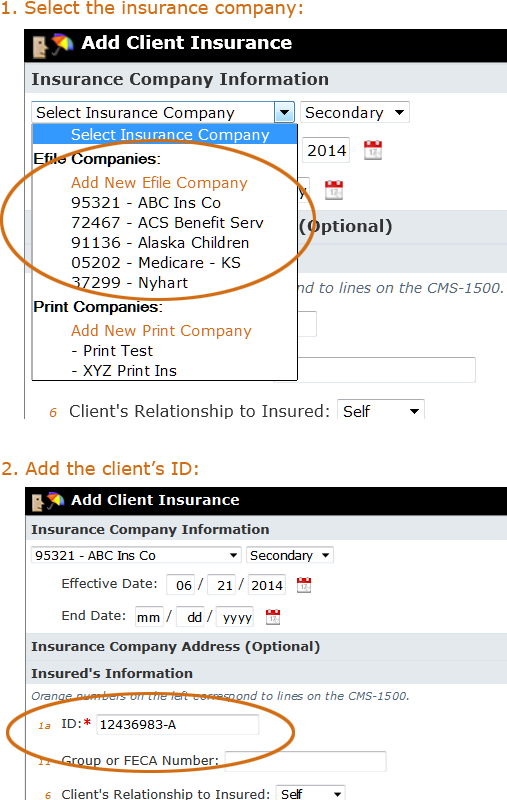
Once that piece is done, when you open an Add Session form for this client, the “Process To” select box will be pre-populated with the efile insurance company you just entered. All you have to do is fill out the other fields you want on the form and click Save (or Save & Add Client Payment):
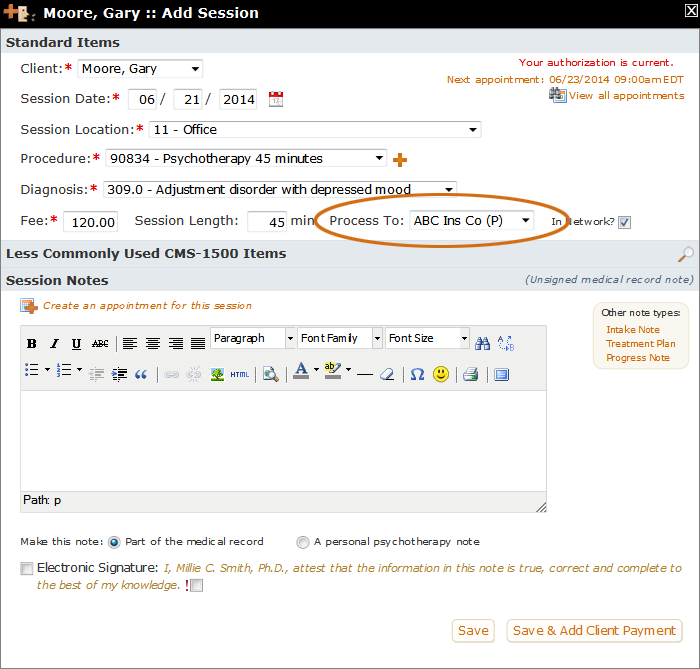
You’ll get a small popup, asking you whether you want to efile now or later:
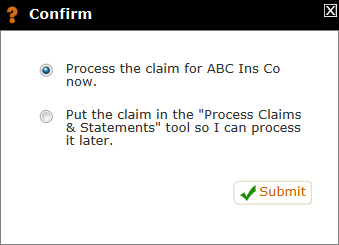
Clicking Submit will efile your claim. If you want to hold the claim back for some reason, choosing the second radio button will store the claim in the Process Claims & Statements tool until you’re ready to efile.