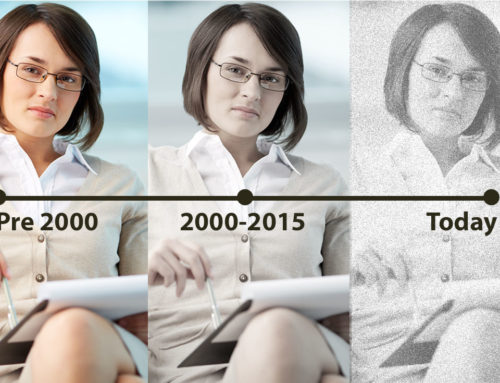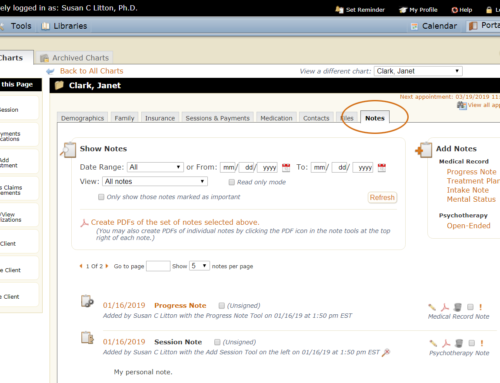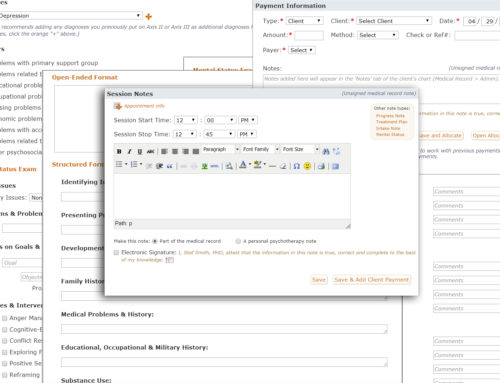Almost all forms in PSYBooks have a section where you can enter notes. Most of these notes automatically become part of the client’s medical record, although a few allow you to designate the note as a personal psychotherapy note (i.e., not part of the medical record). PSYBooks breaks medical record notes into two categories: clinical medical record notes and admin medical record notes. This is done to allow you to give permission for a User to see one type of note but not others. For example, you might want your front office staff to be able to see your admin medical record notes (e.g., a note you might have attached to a client payment), but not your clinical medical record notes or your personal psychotherapy notes.
Most of the note types are assigned by PSYBooks, with notes that are more likely to contain sensitive information being in the clinical category, whereas notes that might be more administrative in nature (i.e., those pertaining to payments, claims, etc.) being categorized as admin notes. The various note types in PSYBooks are as follows:
Always in the Medical Record > Clinical category
- Add/Edit Intake Form
- Add/Edit Mental Status Exam (MSE)
- Add/Edit Progress Note
- Add/Edit Treatment Plan
Always in the Medical Record > Admin category
- Add/Edit Adjustment
- Add/Edit Authorization
- Add/Edit Client Payment
- Add/Edit Client Payment Allocation
- Add/Edit ERA
- Add/Edit Client Insurance
- Add/Edit Insurance Payment Allocation
- Add/Edit Resubmit Claim Note
Can be in Medical Record > Clinical or Psychotherapy categories (choice made by user):
- Add/Edit Client
- Add/Edit Session
- Add/Edit Client Family
- Add/Edit Client Medication
Always in the Psychotherapy (Personal) category
- Add/Edit Open-Ended