Each report in PSYBooks has a group of filters at the top of the page. For example, the filter section of the Claim Status Report, which enables you to check the progress of claims you’ve efiled, looks like this:
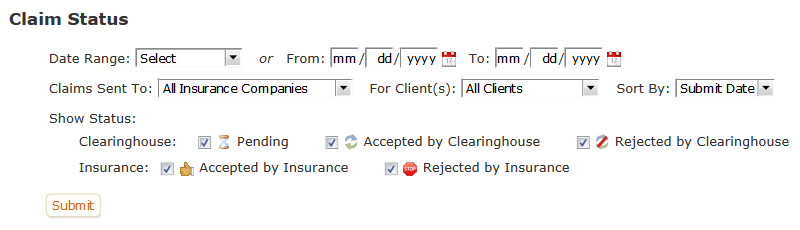
As you can see, there’s an enormous amount of flexibility in the actual report that gets generated. Once you select your filters and click Submit, your report will appear beneath the filter section. If the report doesn’t have the information you were looking for, you can change the filters and resubmit.
Although you can generate a report any time you need it, there may be situations where you’d like to save a copy of a report you’ve created. Each report has both a Create PDF tool and also a way to save a copy of the report in the “Saved Files & Reports” section of PSYBooks.




