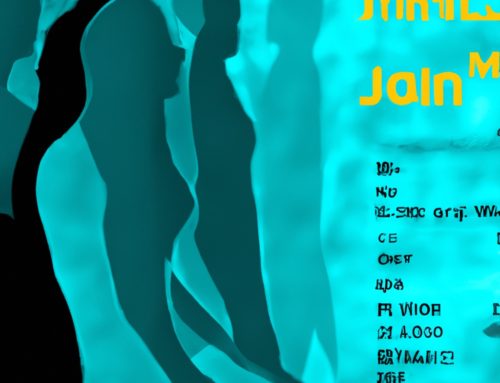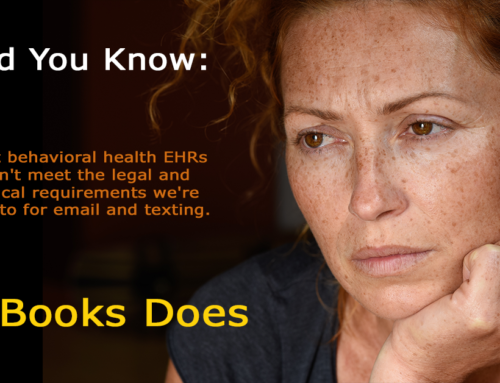Before I started using practice management systems, being required to produce a client’s medical record was a bit scary for two reasons:
- First, I typically only received those requests when something important was going on, i.e., a legal proceeding of some sort, a disability or worker’s comp situation, or maybe something having to do with insurance. They were the kinds of things where I felt that a lot might be at stake for my client (and/or for me) so I wanted to make sure I “did it right”.
- Second, although I had my own system for organizing client files, the reality is that my records were scattered everywhere. I kept files on current clients in one filing cabinet – unless a certain file got too big, in which case I moved older portions of it to another filing cabinet, unless there was also large artwork in the file, in which case it had to go in the lateral filing cabinet. When a client terminated, files got moved to a storage area in my basement at home. If the client later returned and their file had been especially large, part of it would be brought back to my office, but older parts remained in my basement at home. Then, of course, some documents were on my computer – a smattering of various Word docs and Excel sheets I had pieced together for special notes I had written on clients, letters I had written on their behalf, and various attempts at coming up with THE perfect method for determining how much a client owed me when insurance was involved. I had also tried efiling for awhile at various insurance company’s websites, so some of my records were on various sites on the Internet, too. Somehow, when I was asked to produce a medical record, even though I knew I had everything I needed, finding it all and pulling it all together into some type of meaningful report was a daunting task.
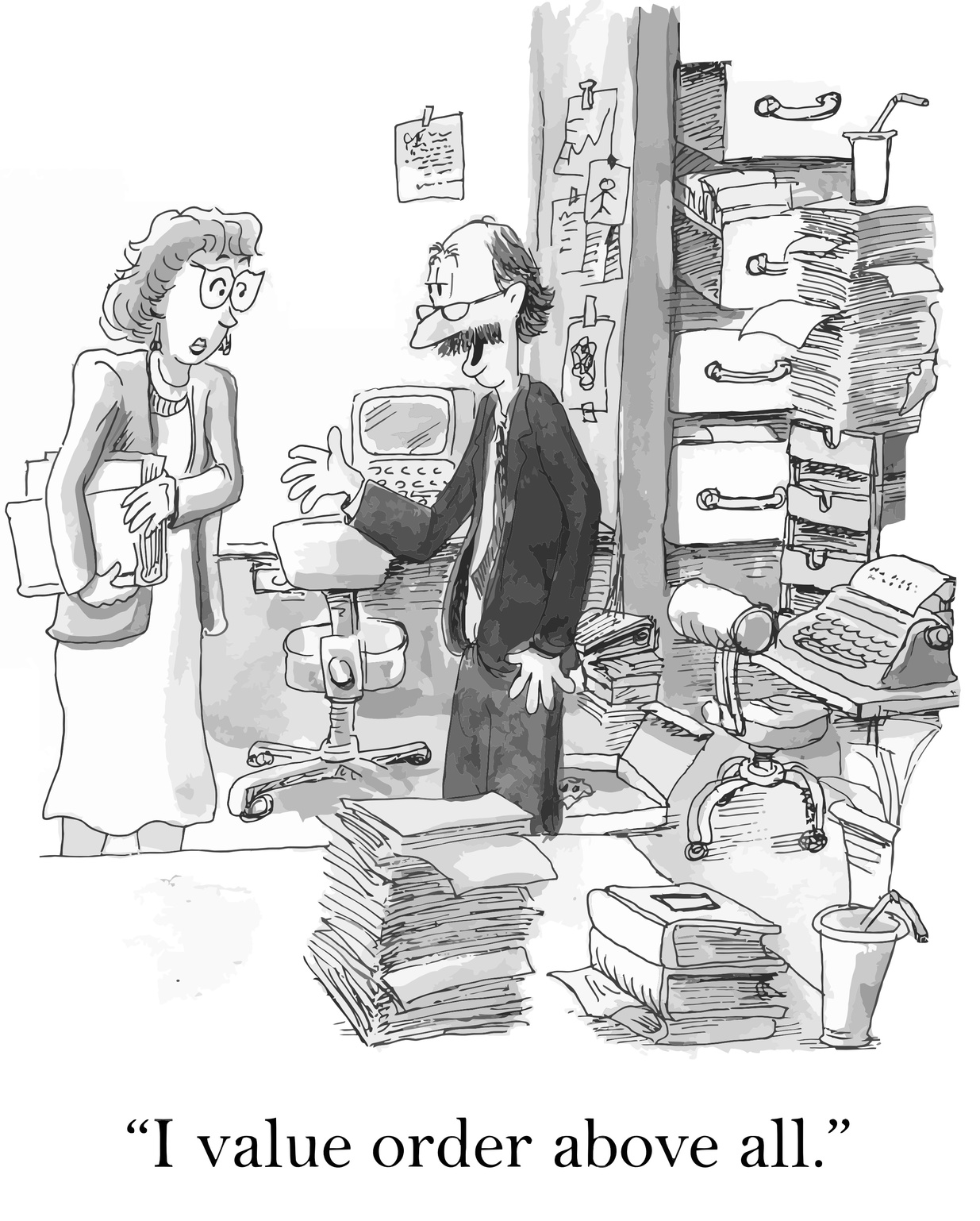
These days, another wrinkle has been added to the mix: HIPAA/HITECH specifies that clients have a right to request a copy of their PHI at any time. (PHI stands for “Protected Health Information”, which is another way of saying “medical record”.) When a client requests a PHI report, we’re mandated to provide it for them in some type of timely fashion. Clearly, an easier way of producing medical records/PHI reports than a system like the one I used is needed. Rummaging through filing cabinets in my basement and trying to remember WHICH digital backup device might have that exact client file I need just doesn’t cut it anymore.
The increased requirements around producing PHI on demand is just one fairly compelling reason for using practice management systems. All of the information you need for the medical record/PHI report should already be stored in the system. You just specify the parameters you want for this particular report, click a button, and there it is. If your practice management system also has a HIPAA-compliant email system, you can produce the report, attach it to an email, and send it to wherever it needs to go in probably under 5 minutes. That’s a far, far cry from the hours I used to spend to produce and deliver one.
PSYBooks’ PHI Report is not only extremely easy to use, but it also allows you to keep track of when you’ve granted such a request. The PHI Report is found at Tools > Reports > HIPAA/HITECH Reports > PHI Report:
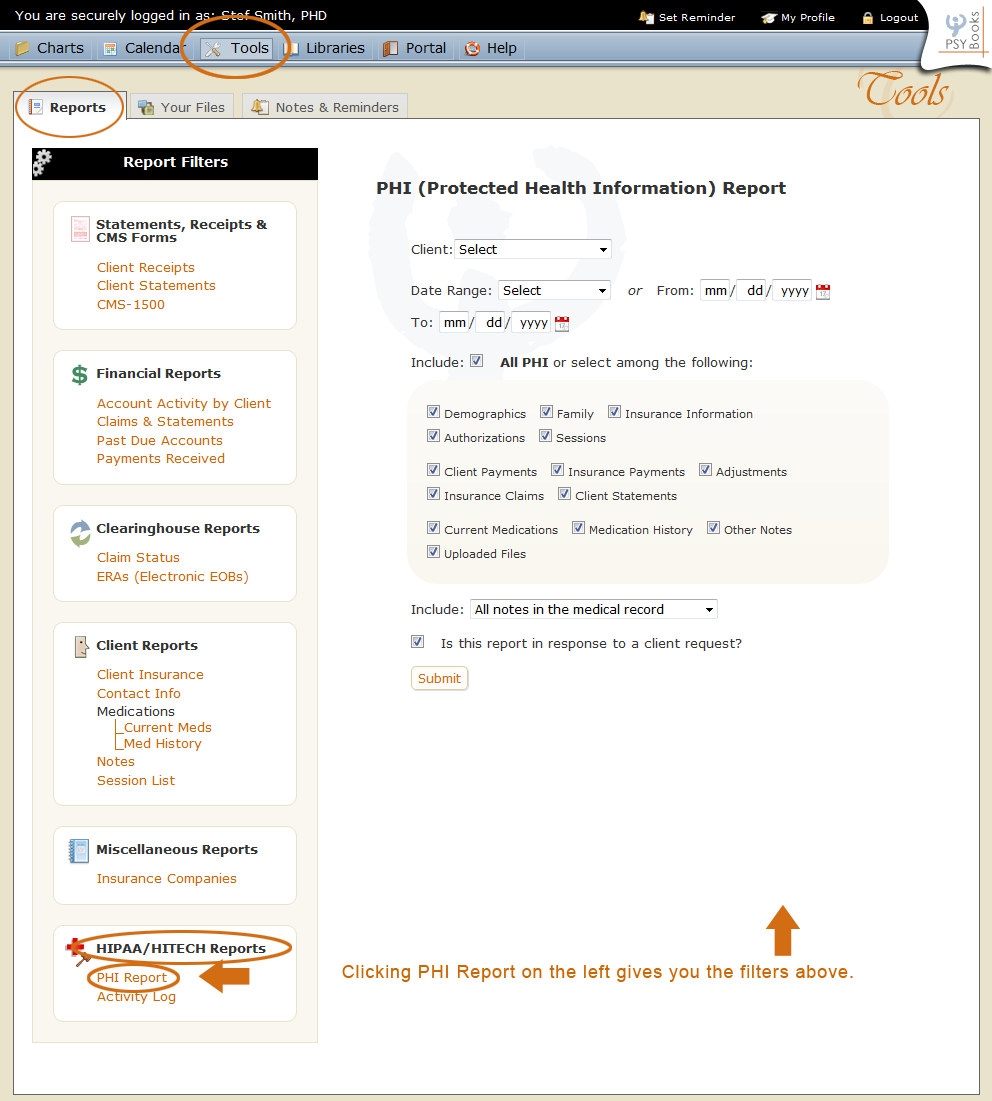
When you click the PHI Report link, the filters that appear on the right side of the page look like this:
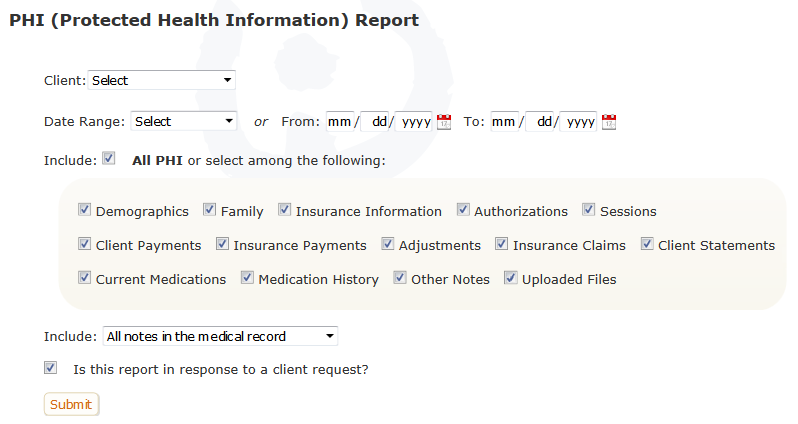
Notice that the PHI Report has one section where you can specify the PHI you want (the box in the screenshot with the gold background) and a dropdown box below that where you can specify the notes you want to include. Choices in the notes dropdown box are:
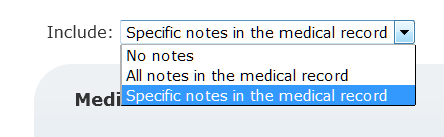
An important thing to notice here is that “Personal Psychotherapy Notes” does NOT appear in this dropdown box. Your psychotherapy notes are not considered part of the client’s medical record so they will never be included with the PHI report.
If you choose “Specific notes in the medical record”, you’re presented with a way to make additional choices about which notes you want to include:
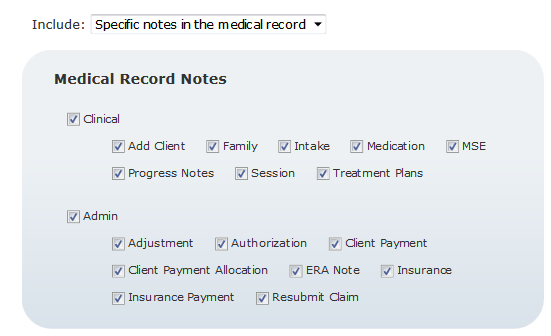
Notice that you can choose all Clinical note types, all Admin note types or pick and choose the specific note types you want to include.
When you click Submit, the PHI Report will display below the filter section. You can create a PDF of the report to print and/or save a digital copy to the Saved Files & Reports section of PSYBooks. The whole process takes less than five minutes.