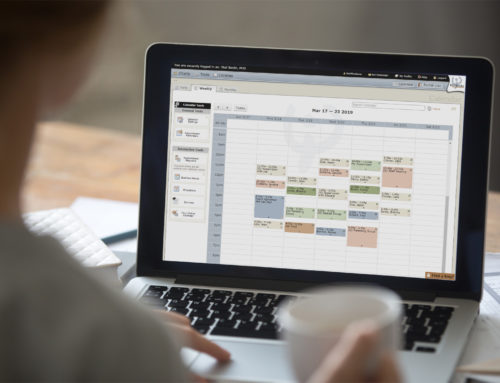PSYBooks makes cancelling appointments a breeze. Clicking an existing appointment will open a window like the one below where you can cancel one or, for repeating appointments, a series of appointments:
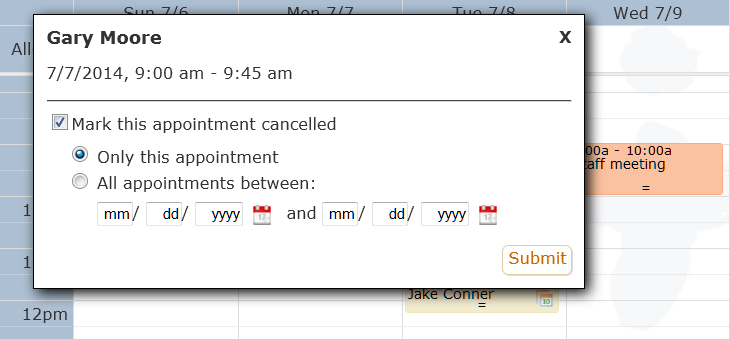
The resulting cancelled appointment remains on your calendar but looks like this so you can easily differentiate it from other appointments:
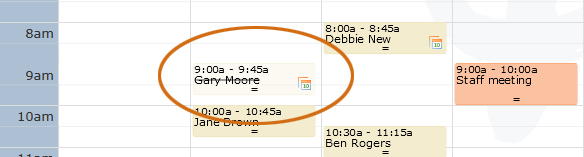
You can delete an appointment if you want to remove it completely from the calendar. However, if you need a record of cancellations, the method shown above will allow you to do that. Unlike deleted appointments, cancelled appointments remain in your clients’ charts so, for example, you can keep track of the number of appointments a client cancels over a given period of time.
When you’re using PSYBooks appointment reminders, your clients will be notified when you cancel their appointment.