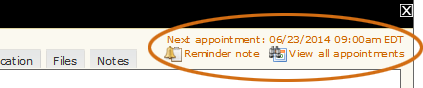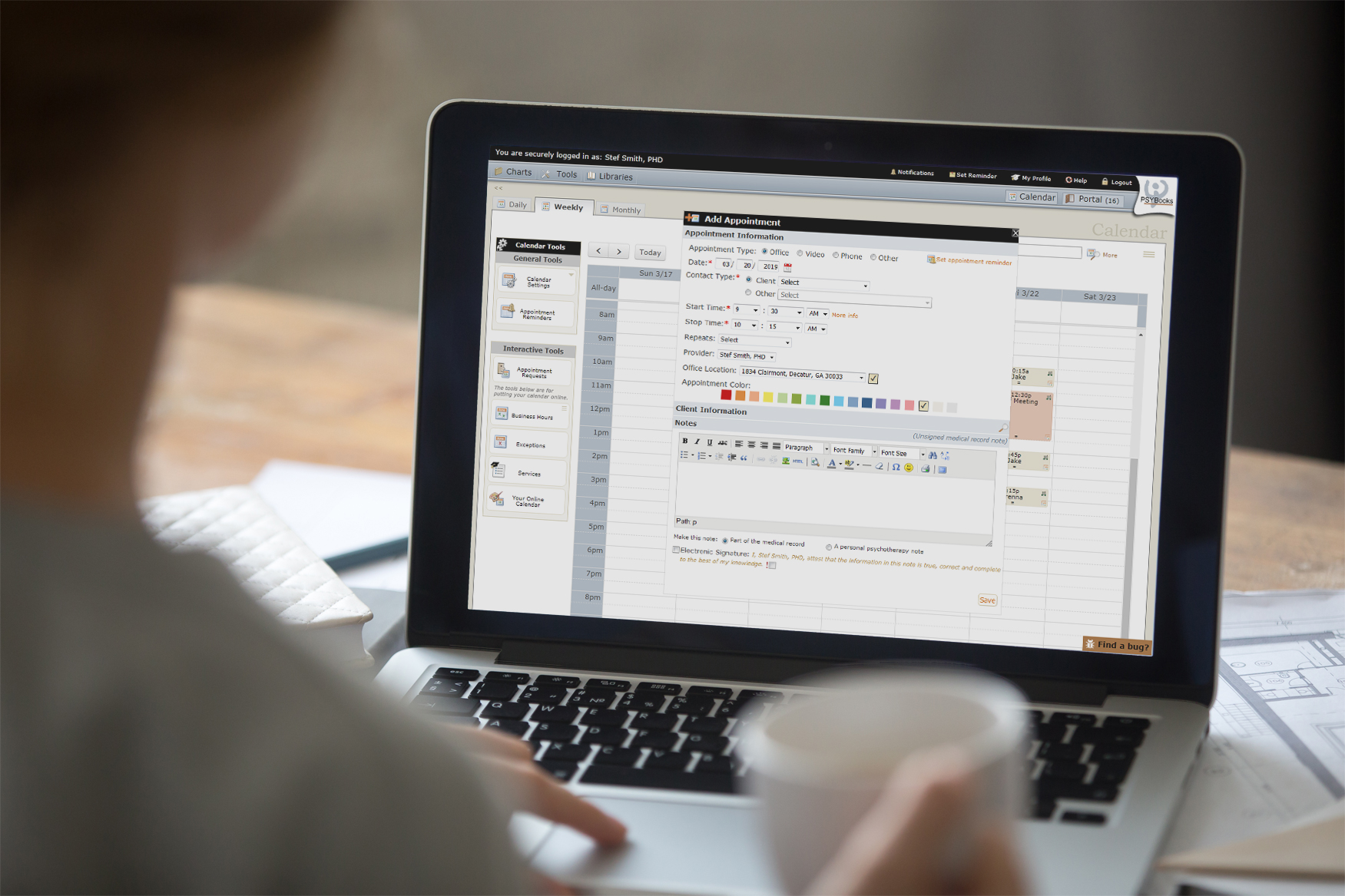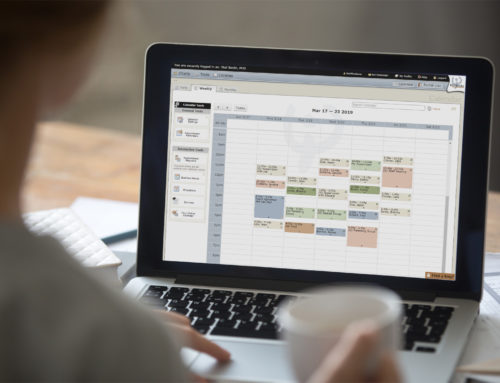We started with the Google calendar design and tailored it for mental health. For example, when you click a time block to add an appointment, the window you get has a dropdown box with all of your clients listed. You don’t have to type a name, just select the name you want.
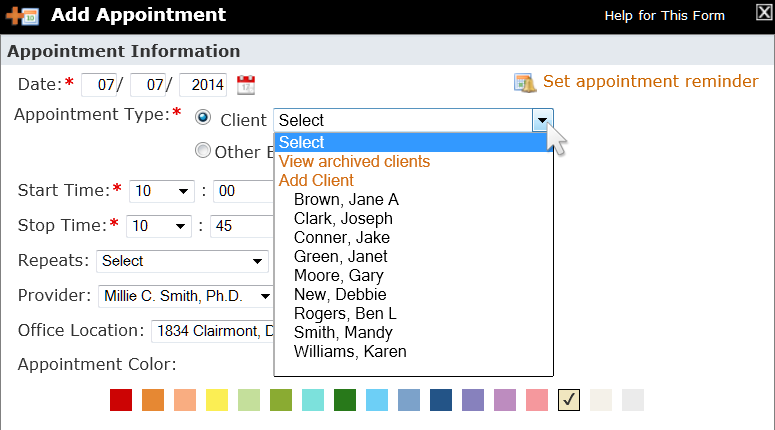
And when you click Save? The default appointment time is set to 45 minutes. If that doesn’t fit your practice, you can change the appointment time to whatever you want. PSYBooks puts you in the driver’s seat so you can mold your practice management system around the way YOU work, not the other way around.
Adding repeated appointments is also easy. When you make a selection in the “Repeats” dropdown box, the form will display a new set of options that will allow you to refine your choice:
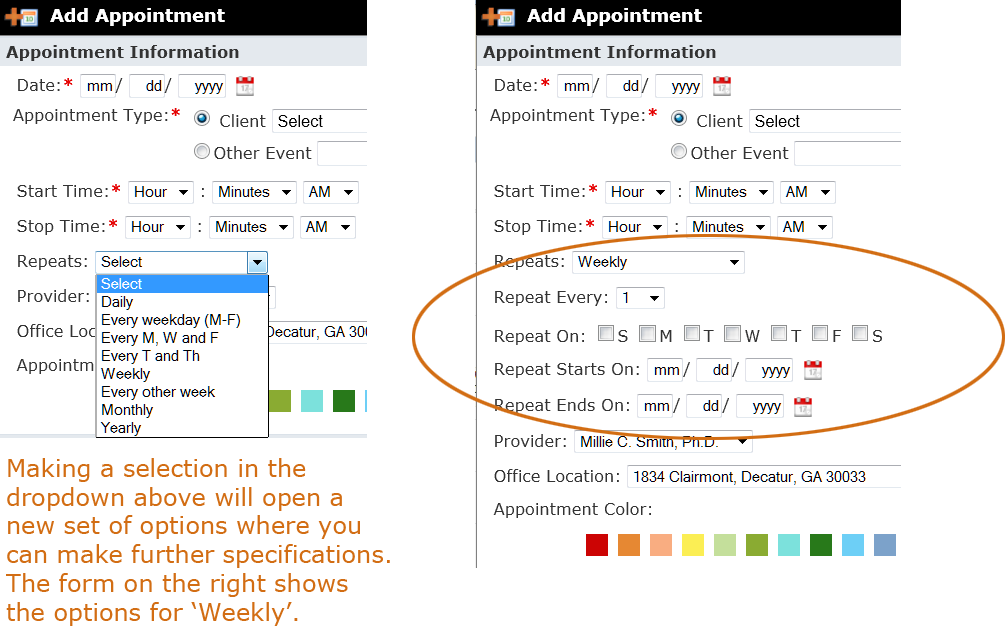
When you use the PSYBooks calendar, client appointments automatically integrate into the client’s chart. No more having your calendar in one place and everything else someplace different. For example, when you open a client’s chart, you are shown information about their next appointment and are also given a link where you can view all of their appointments – past and/or upcoming: