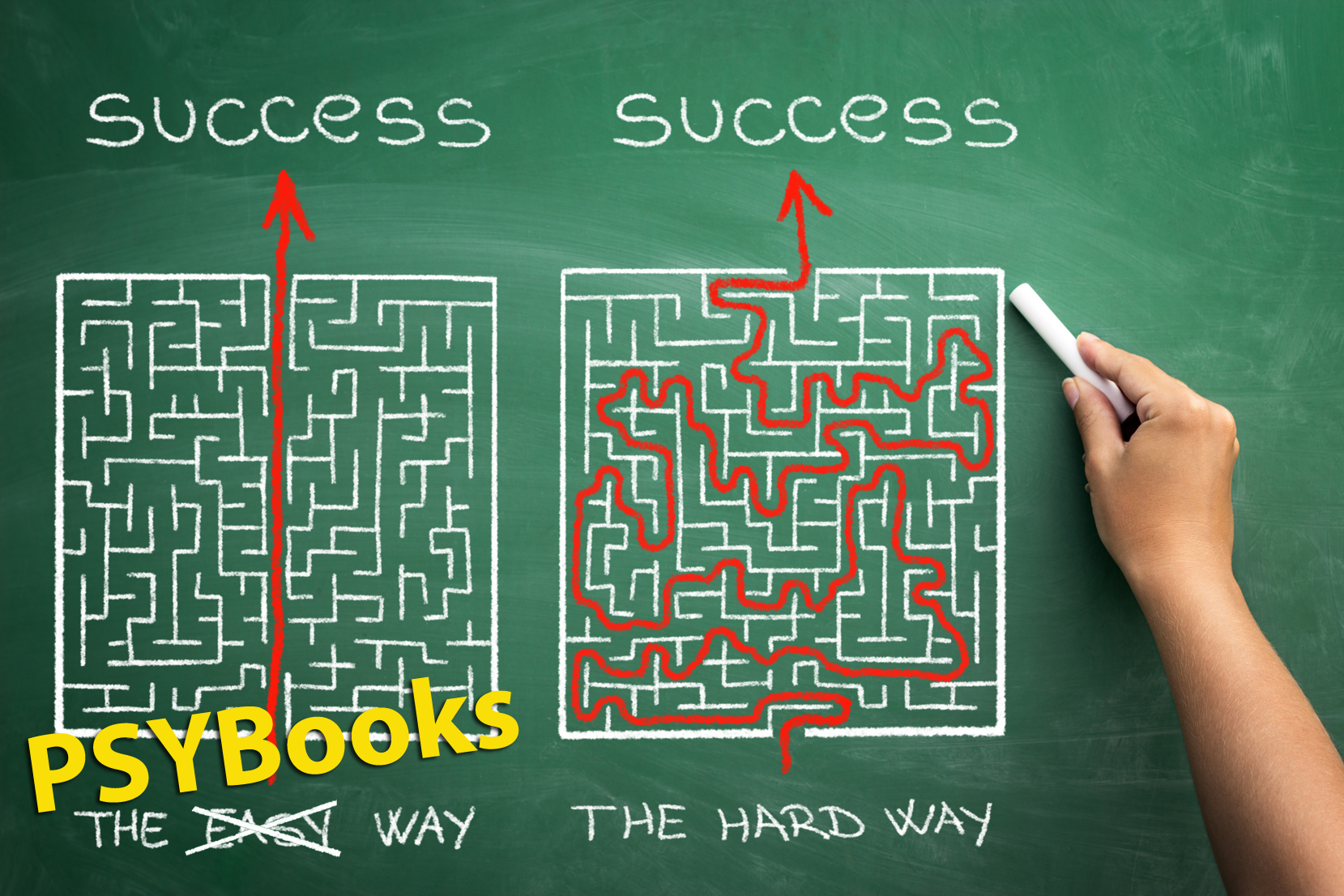World’s Easiest Efile: Just Save the Session
Efiling is a 2-step process:
- Tell us which insurance company your client has (you only have to do this once)
- After that, each time you add a session, PSYBooks automatically efiles the information to the client’s insurance company unless you tell us not to